As Google officially rolls out it's new operating system Lollipop, let's review some of the enhanced security features added to Android 5.0.
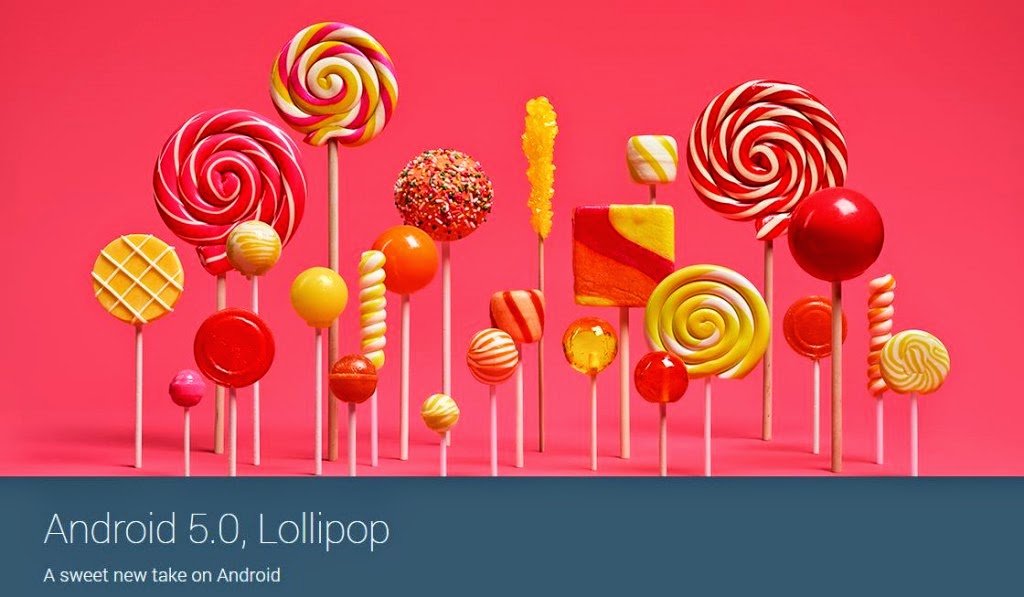 |
| Lollipop |
Kill switch
The most interesting new security feature is the Factory Reset Protectionoption, which is also known as the “kill switch.” To aid corporate and personal users dealing with stolen devices, the personal data stored within the device can now be remotely wiped and the phone made inoperable. With reports suggesting that over 3 million Americans had their smart phones stolen last year, it's easy to see why Google has added this feature to Lollipop.
 |
| Device management. |
Encryption on the fly
Another valuable security feature available in Lollipop is default encryption. Although not an entirely new feature as previous Android did offer encryption, it needed to be explicitly enabled by the user. With Lollipop, the initial boot will prompt users to activate encryption. Thereafter, new data will be encrypted on the fly.
Improved malware protection and sandboxing
Lollipop is armed with SELinux (Security Enhanced Linux), which aims to provide enhanced protection against malware and vulnerabilities. This feature ensures secure app isolation, which helps to keep private data secure should the device be compromised.
Smart Device Lock
The real privacy danger for most users is simply leaving a device unlocked and then having someone else gain access to personal data and open social profiles. Locking phone features should not be a tedious task that users avoid. Lollipop therefore introduces a new feature called Smart Lock to help combat this problem.
Smart Lock adds the ability to set trusted locations such as home or the office, where your device will open automatically once you enter that region. You can do the same in conjunction with specific Bluetooth and NFC enabled Android Wear smart watches. When sensing these trusted devices, Lollipop phones/tablets will lower their security shields as the owner is presumably present. Users are also able to set notification access prior to a security lock to allow actions such as sending a message.
Multiple User Profiles
As Internet social profiles and personal data like photos and contacts are generally the most sensitive information for a user, lending a phone to another person creates a security risk. Lollipop solves this issue by permitting multiple user profiles. Users can create a different guest profile which has limited access. The Owner account has access to the entire device and everything within it, as well as control over other profiles on the device. A User account, on the other hand, has limited access to certain apps and content controlled by the device’s main user, as well as limited calling and SMS capabilities. This feature is also beneficial for parents who can give their phone to their kids and only grant them access to a specific app or a game that they want them to play and nothing else on the device.
Want to scan Android apps for security and privacy issues?





